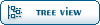| How do I install DOS 3.1 to PC XT hard drive from 5-1/4 floppy? [message #3339] |
Sun, 12 August 2018 01:51  |
 MikefromNJUSA
MikefromNJUSA
Messages: 2
Registered: August 2018
Karma: 0
|
Junior Member |
|
|
I have a PC XT clone I am trying to install DOS 3.1 on. I cannot find the original DOS 3.1 disks anywhere. I have found several IMG files of these disks but I need info on:
1. - what it the proper way to convert these img files back to a real 5-1/4 floppy? What program is recommended to take the IMG file and turn it into the real disk again and write it to the 5-1/4 floppy? I have another PC, a WIN 98 PC with a CD drive and 5-1/4 floppy so I can read the CD and then write the 5-1/4 disk and then put that disk in the XT just like the original DOS disks from 1987. However, I cannot find any programs to take this disk image file and turn it into the original Disk format so I can write it. What does everyone used to convert the img files back to the original disks? Somebody told me diskcopy does this, but it does not. I did find that if I use WInzip, a program within Winzip called 7 Zip, does unzip the image file an write it to a folder that looks like it has the original DOS and system files on it.
2. Assuming I do get the original DOS 3.1 disks recreated, how do I get DOS on the hard drive? I do not have any instructions and there is nothing on the disks saying how to do it, no install or setup procedure either. I think when I put the floppy in, that disk will boot up the machine,. I think, from memory, I can fdisk the C drive, then what do I do to install DOS? Will it ask me if I want to install DOS?
HELP!!!!
|
|
|
|
| Re: How do I install DOS 3.1 to PC XT hard drive from 5-1/4 floppy? [message #3340 is a reply to message #3339] |
Sun, 12 August 2018 02:25   |
 |
 Ultrax
Ultrax
Messages: 93
Registered: October 2015
Location: Mars
Karma: 7
|
Member |
|
|
As for converting the .img files to a real 5-1/4 floppy, have you tried Win32DiskImager or DiskWrite? If your 5-1/4 drive shows up as a drive under Explorer in 98 you should be able to use either one of these programs (I'd recommend using DiskWrite since it supports 98).
And for getting the DOS on the hard drive, try using an installer image, if available. (did DOS 3.1 have an installer?
It will allow you to choose an install destination, obviously being your hard drive in this case.
EDIT: link to DiskWrite: click here
Again I recommend using this because it has more legacy support than Win32DiskImager.
Also, welcome to the forums!
What is the first thing a computer says?
Hello World!
[Updated on: Sun, 12 August 2018 02:29] Report message to a moderator |
|
|
|
| Re: How do I install DOS 3.1 to PC XT hard drive from 5-1/4 floppy? [message #3341 is a reply to message #3340] |
Sun, 12 August 2018 02:57   |
 MikefromNJUSA
MikefromNJUSA
Messages: 2
Registered: August 2018
Karma: 0
|
Junior Member |
|
|
|
I just looked up Diskwrite on the interntet, and it says it converts files TO img. Does it extract the img and write back to a floppy? This seems to be the problem. Also, I need to find the procedure used to load DOS onto the Hard Drive of the target machine. There is no install program on the DOS disks (I've seen all the files on them) When you got the original DOS disks 30 years ago, there were instructions on how to do this. Nobody can seem to find these instructions! Thanks again!
|
|
|
|
|
|
| Re: How do I install DOS 3.1 to PC XT hard drive from 5-1/4 floppy? [message #5295 is a reply to message #3342] |
Mon, 03 April 2023 22:37  |
 brightwood83
brightwood83
Messages: 2
Registered: April 2023
Location: Los Angeles, CA
Karma: 0
|
Junior Member |
|
|
I realize this thread is a few years old, but in case anyone pulls it up in search looking for help on this topic, here's what information I have to offer.
WinImage can be used to write an IMG file to a diskette. Versions 6.0 through 7.0 can run on Windows 98.
http://www.winimage.com/download.htm
As for installing from the diskettes without an installer, (1) boot from the boot diskette and partition the hard drive using FDISK. (2) reboot from the boot diskette again and run FORMAT C: /S to format the main partition and install the system files needed to boot from the hard drive. (3) create a DOS directory off the root of your C: drive and copy all the files on the diskettes into it. (4) Use EDLIN create your CONFIG.SYS and AUTOEXEC.BAT files in C:\, reboot, and you should be good to go!
If you're installing DOS 3 from scratch, you'll need to use EDLIN or COPY CON to create your CONFIG.SYS and AUTOEXEC.BAT files since DOS EDIT was not introduced until DOS 4. EDLIN is a line editor and not terribly user-friendly, but here are a couple of tutorials:
https://www.computerhope.com/edlin.htm
https://opensource.com/article/21/6/edlin-freedos
CONFIG.SYS and AUTOEXEC.BAT tutorial:
https://www.knowware.dk/dos56/config-sys-autoexec-bat.shtml
Also, if you can find an old copy of "Running MS-DOS" by Van Wolverton on eBay or Amazon, it will help a lot in learning your way around. It's the book I first learned DOS from 40 years ago!
Hope this helps!
|
|
|
|