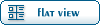| How do I install DOS 3.1 to PC XT hard drive from 5-1/4 floppy? [message #3339] |
Sun, 12 August 2018 01:51  |
 MikefromNJUSA
MikefromNJUSA
Messages: 2
Registered: August 2018
Karma:
|
Junior Member |
|
|
I have a PC XT clone I am trying to install DOS 3.1 on. I cannot find the original DOS 3.1 disks anywhere. I have found several IMG files of these disks but I need info on:
1. - what it the proper way to convert these img files back to a real 5-1/4 floppy? What program is recommended to take the IMG file and turn it into the real disk again and write it to the 5-1/4 floppy? I have another PC, a WIN 98 PC with a CD drive and 5-1/4 floppy so I can read the CD and then write the 5-1/4 disk and then put that disk in the XT just like the original DOS disks from 1987. However, I cannot find any programs to take this disk image file and turn it into the original Disk format so I can write it. What does everyone used to convert the img files back to the original disks? Somebody told me diskcopy does this, but it does not. I did find that if I use WInzip, a program within Winzip called 7 Zip, does unzip the image file an write it to a folder that looks like it has the original DOS and system files on it.
2. Assuming I do get the original DOS 3.1 disks recreated, how do I get DOS on the hard drive? I do not have any instructions and there is nothing on the disks saying how to do it, no install or setup procedure either. I think when I put the floppy in, that disk will boot up the machine,. I think, from memory, I can fdisk the C drive, then what do I do to install DOS? Will it ask me if I want to install DOS?
HELP!!!!
|
|
|
|